Welcome to Hyphen AI 👋
Create an account, setup your organization, install our bot, and setup your integrations!
Create an Account and Organization 😄
If your company already is signed up then ask one of the administrators to send you an invite or they can invite you via the @hyphen bot on slack by typing "@hyphen can you please invite @YOUR_SLACK_ACCOUNT" and 💥 you will be invited!
If this is the first time for your organization then go to https://app.hyphen.ai and go to the link to register. Simply fill out your user information such as email, first name, last name. After you do that you will be asked to fill out your organization information:
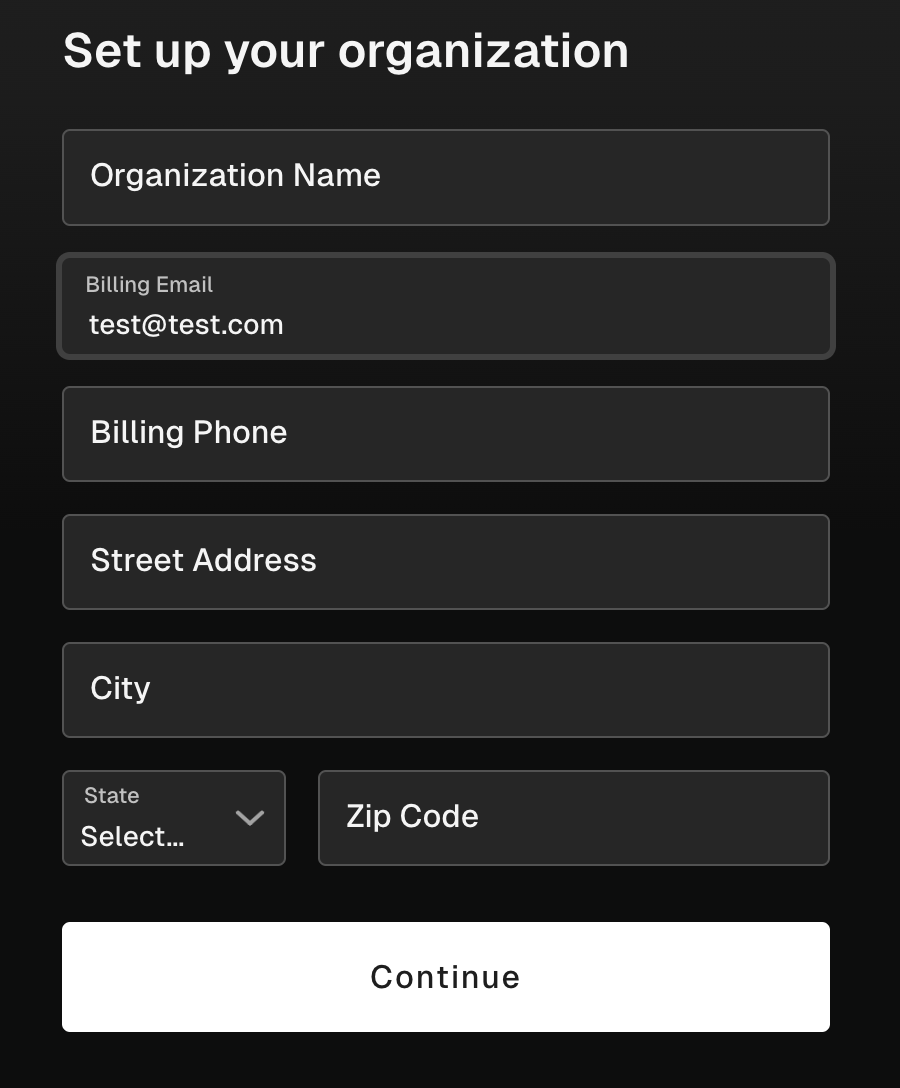
After entering this information you will need to put your companies credit card information in. Not to worry as we will not be charging your card right away. If you have questions on how we charge you can go to our pricing page.
You will be sent an email to confirm your account so please remember to do that!
Install our Bot into Slack 🤖
Now that you have an account and setup go to https://app.hyphen.ai and logon. From here you will see the dashboard page and the first task is to install our slack bot. 🎉
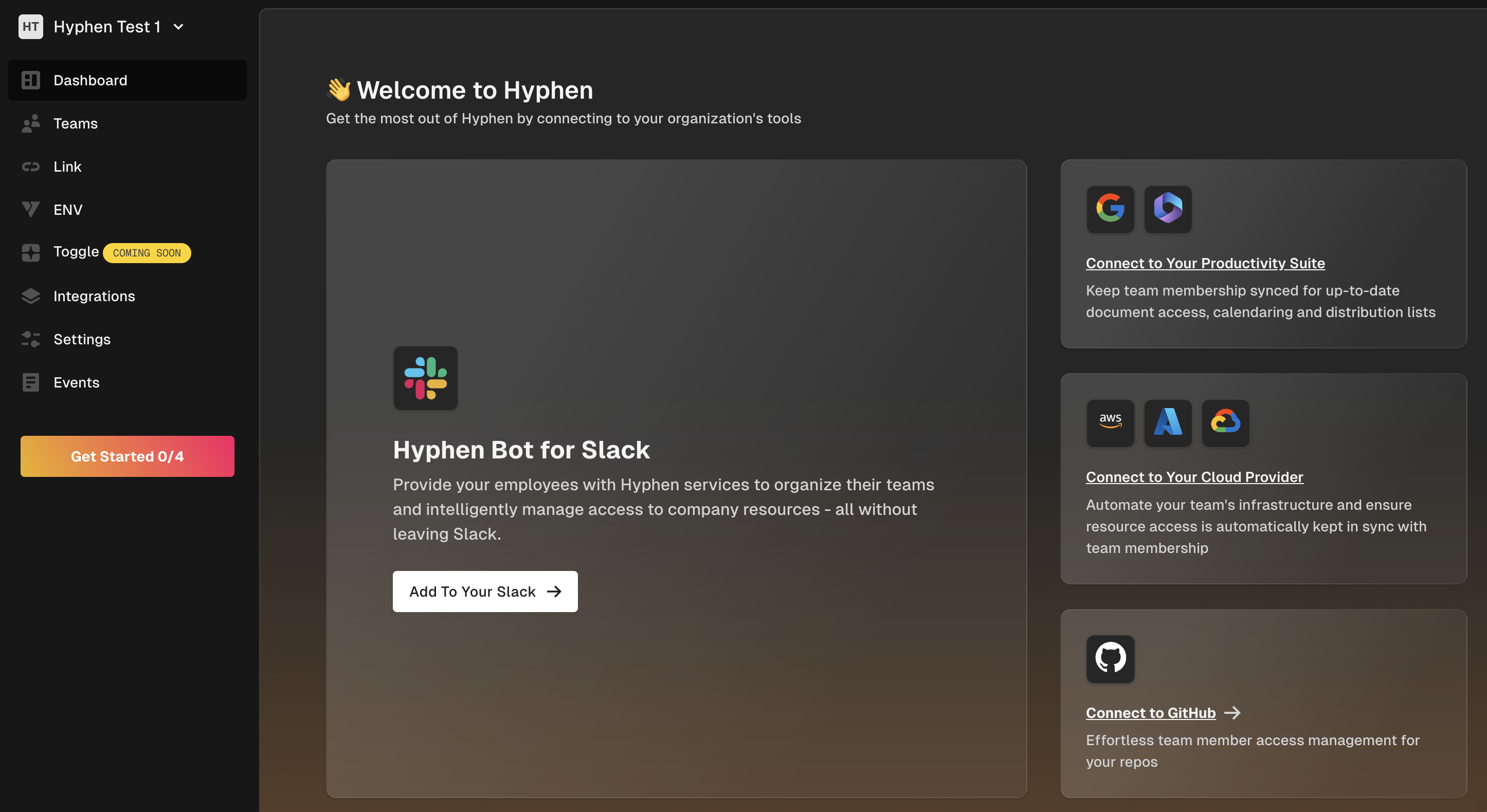
Simply click on Add To Your Slackbutton and follow the integration steps to get it installed. We will talk more about how to use it below after you connect some of your services to us and watch the magic happen.
Setup Your Integrations
After you have setup the Hyphen bot you will now want to setup some integrations. This will enable Hyphen to setup access, create distribution lists, and slack channels for your teams.
It is recommended to connect your workspace such asGoogle WorkspaceorOffice 365,Githuborganization, and at least one cloud provider such asAWS,Google Cloud, orAzure.
For help with any of these integrations please go to the Integrations section on the left hand navigation.
Watch the Magic Happen! 🪄
Updated about 1 year ago
