Project Public Key
Use a public key to authenticate your application with the Hyphen API to provide it limited, read-only access to features like Toggle evaluations.
This key is designed for client-side use and is safe to include in your frontend code.
A Project Public Key is a unique identifier that allows developers to authenticate requests to Hyphen’s API. With this key, you have limited, read-only access to features like Toggle feature evaluations.
Getting Your Project's Public Key
- Navigate to your Hyphen Dashboard.
- Select your project from the Projects list.
- Your project's public key will appear on the right-hand column.
- Your project public key is available on the project's Access tab.
All public keys start with public_ to make them easy to identify.
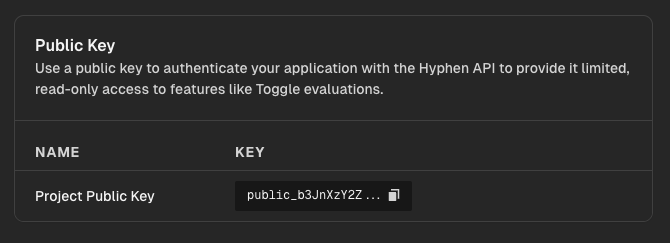
To see all public keys for your organization:
- in the main navigation, click Settings
- Then click "Public Keys" to see all public keys that have been created.
Updated 9 months ago
